How to Migrate from Floorp 11 to Floorp 12
Overview of Floorp 12
Floorp 12 has been completely rewritten, discarding all previous codebase and rebuilding with new foundation. This represents a fundamentally different browser that uses a new codebase instead of the legacy system maintained from Floorp 8 through Floorp 11.
All features from settings to workspaces and Progressive Web Apps (PWA) have been redesigned to create a more sophisticated browser.
About Feature Changes
Floorp 12 introduces significant improvements and new features to enhance your browsing experience.
This update includes many new features, changes, and removals.
For the latest information, please check the blog. The release notes for the stable version v12.1.0 are available here.
How to Migrate to Floorp 12
Download from the Official Website
If you download Floorp from the official website, Floorp 12 will be selected automatically.
Upgrade from Floorp 11
If you are already using Floorp 11, installing version 11.30.0 or later will display guidance on the settings page for upgrading to Floorp 12.
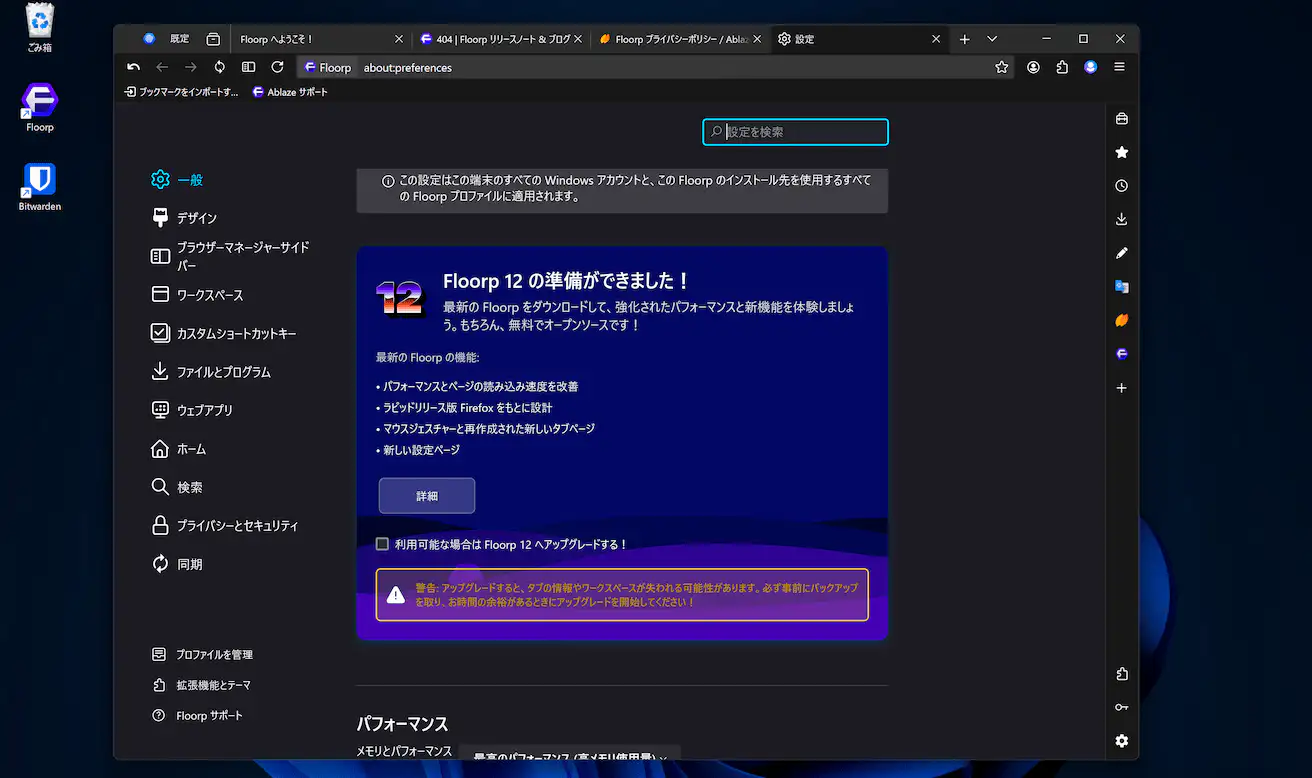
Upgrading to Floorp 12 will be offered as an opt-in (explicit permission required) until mid-September 2025.
During this period, you will not be upgraded automatically.
After that, Floorp 12 will be downloaded automatically for Floorp 11 users. This is because support for Firefox ESR 128, which Floorp 11 is based on, will end in September.
Floorp 11 and Floorp 12 have different codebases and are not fully compatible.
Upgrading may result in loss of Tabs information and Workspaces.
Be sure to back up your data in advance and start the upgrade when you have enough time!