How to Use and Customize Mouse Gestures
This document is under construction. Some information may be missing.
Browsing with Just Your Mouse
Since Floorp 12, the mouse gesture feature allows you to perform various browser actions simply by moving your mouse.
Typically, browsers are operated by clicking buttons or text on the UI. Experienced users may also use keyboard shortcuts.
However, since web browsing is often done with a mouse, wouldn't it be convenient to perform browser actions using only the mouse?
The Mouse Gesture feature in Floorp was developed to meet this need.
Unlike traditional UI operations or keyboard shortcuts, which require finding buttons or pressing multiple keys, Mouse Gestures let you quickly perform actions anywhere on the page using just the mouse.
How to Use Mouse Gestures
Mouse Gestures are disabled by default. You can enable them via "Floorp Hub" > "Mouse Gestures".
By default, basic Actions such as Back, Forward, and Reload are registered.
For example, holding the right mouse button and moving left will go back to the previous page. Holding the right mouse button and moving up then down will reload the page.
While performing a Gesture, the mouse trail is displayed. When you release the button with the Action name shown, the Action is executed.
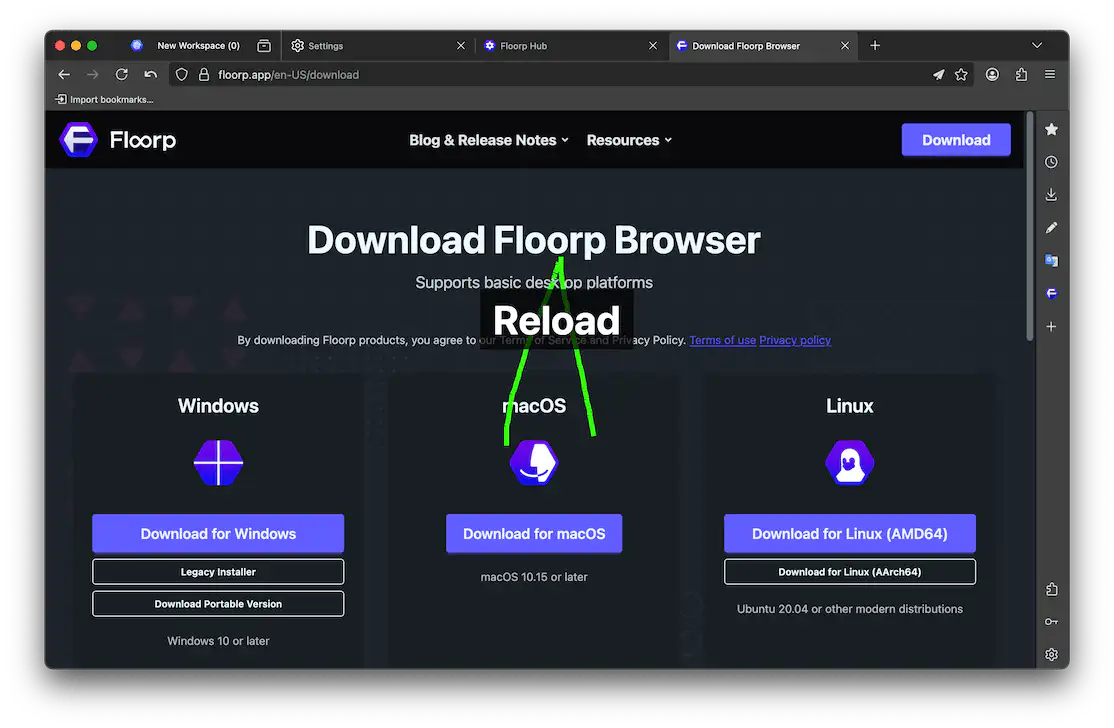
Customizing Mouse Gestures
You can freely customize both the Gestures and the Actions they perform. Set up your favorite Gestures to create a comfortable browsing experience.
Customizing Basic Settings
Since version 12, Floorp-specific settings have been consolidated in the Floorp Hub. You can access it by finding and clicking "Floorp Hub" in the settings sidebar, or by entering about:hub in the address bar.
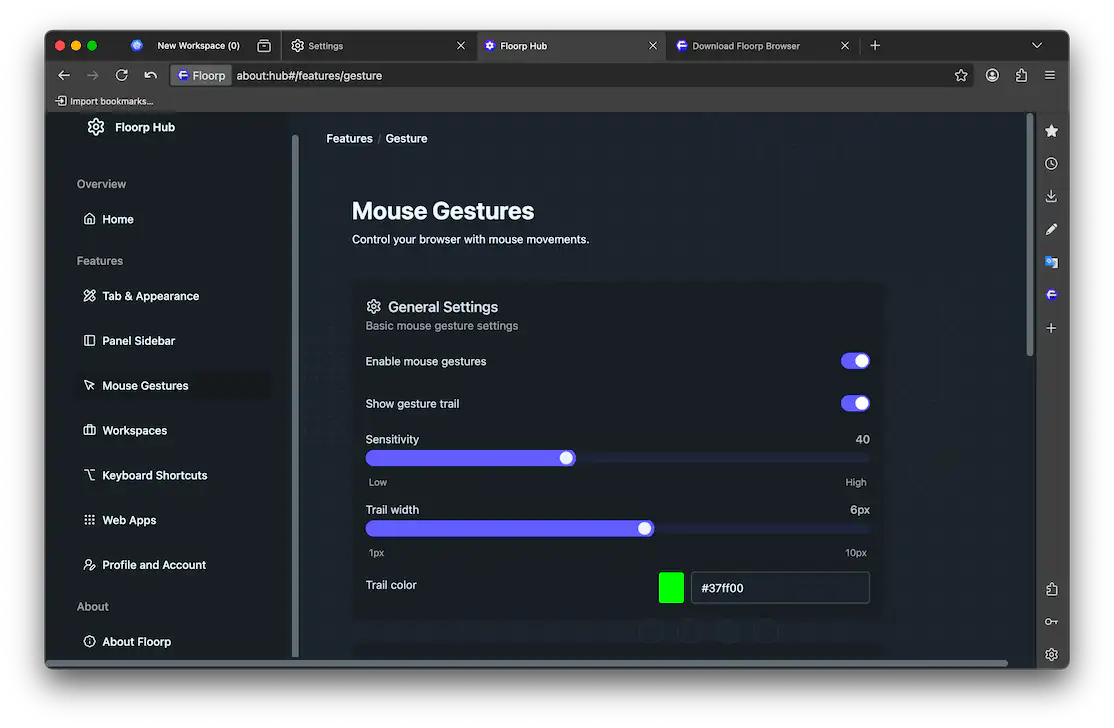
To change Mouse Gesture settings, click "Mouse Gestures" in the Floorp Hub sidebar, or open about:hub#/features/gesture.
-
Enable mouse gestures
When enabled, you can use the Mouse Gesture feature. Disabled by default.
-
Show gesture trail
When enabled, a line will be displayed along the mouse cursor during Gestures. Enabled by default.
-
Gesture sensitivity
The higher the value (closer to the right), the more tolerant Gestures are of hand movements (hand shake). The default value is
40. -
Trail width
The higher the value (closer to the right), the thicker the line displayed along the mouse cursor during Gestures. The default value is
6px. -
Trail color
You can change the color of the line displayed along the mouse cursor during Gestures. The default is green
#37ff00.You can enter a hex color code, or click the color display to open the system color picker and choose your favorite color.
Customizing Gesture Actions
Gestures and Actions can be added, changed, or deleted as needed. Try setting up your own custom Actions!
-
Add Gesture
Click "Add Gesture" at the bottom of the Gesture Action list to add a new Gesture Action. Details are explained in the next section.
-
Edit Gesture
Click "Add Gesture" or the "Edit" button for an existing Gesture Action to open the Gesture editing screen.
Open the "Action" dropdown list to select what operation the Gesture will perform.
Click the arrow buttons in the Gesture editing screen to add directions to the "Pattern" one by one.
To remove added patterns, click thexbutton next to the arrow or the "Reset" button.Finally, click "Save" to complete the edit.
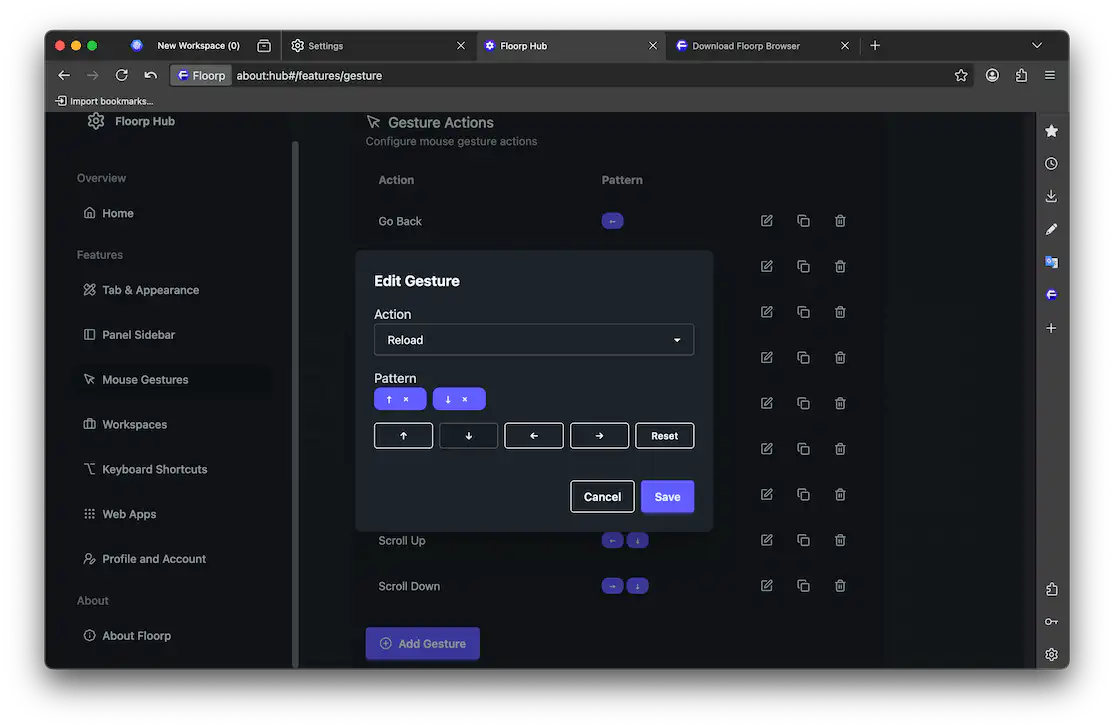
-
Duplicate Gesture
Click the second button in the Gesture Action list to open a screen for adding a Gesture Action with the same contents. Edit and save as you like.
-
Delete Gesture
Click the trash can button in the Gesture Action list to delete that Gesture Action.